Connecting to Stripe and adding your bank detail.
- From home screen, go to to profile
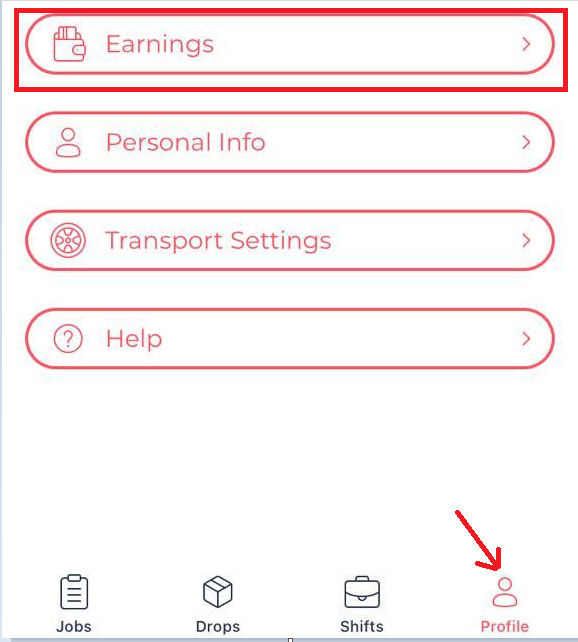
- From earnings, press “connect with stripe”
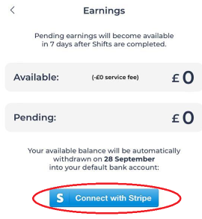
- Go to Type of business and select “Individual/Sole Trader” entity option
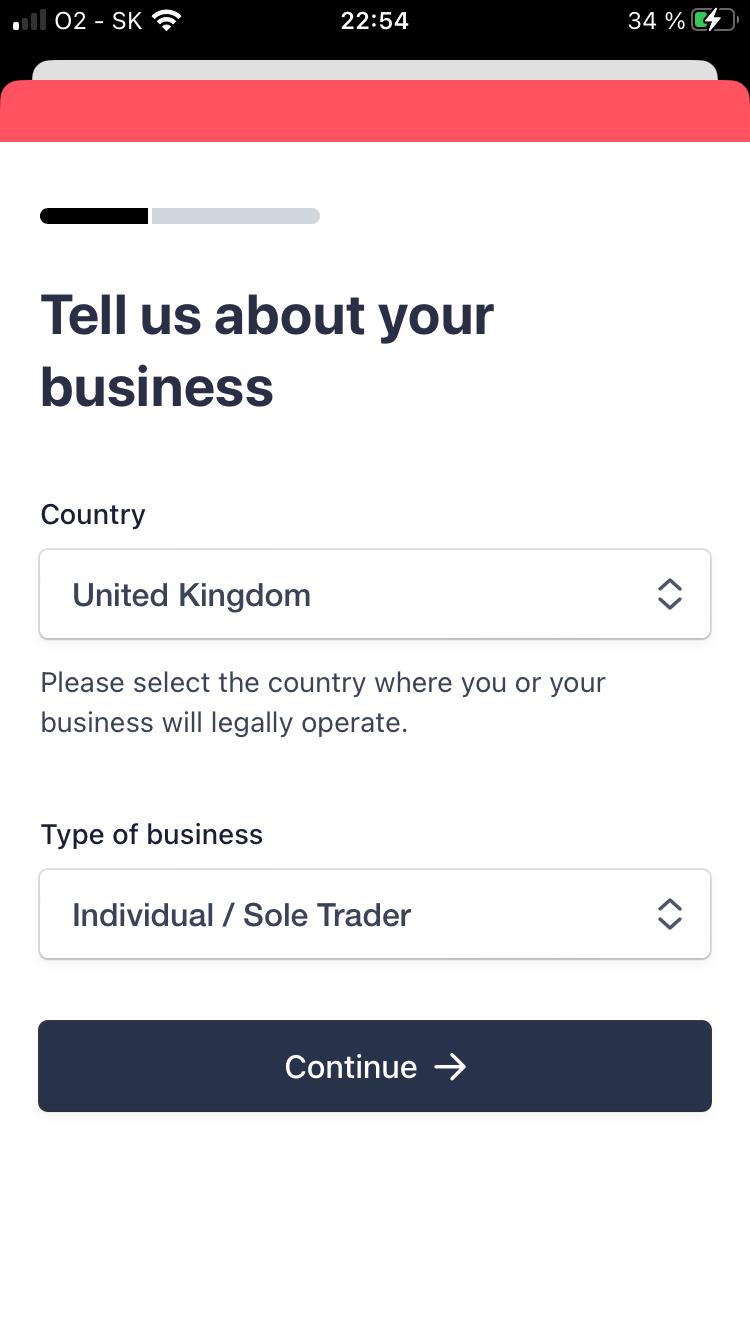
- Ignore the website and add a product description instead. For website you can use: mealshift.co.uk
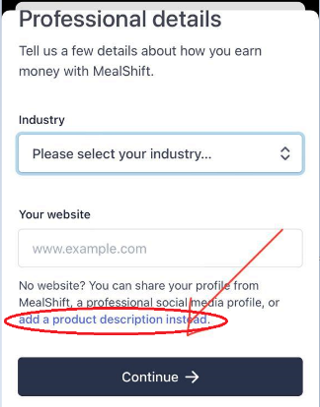
- Add a description of your job: Food delivery courier
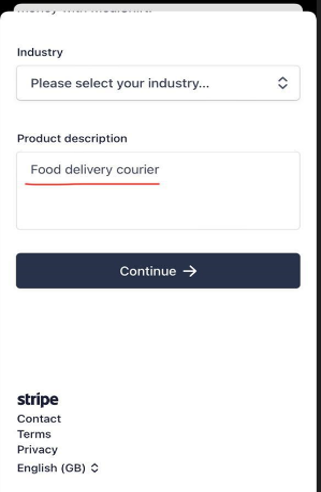
Continue to add you personal and bank detail.


