Here’s how you can configure MealShift for your location in Deliverect:
- Log in to your Deliverect account and select Dispatch in the sidebar, then choose Configuration1.
- Select Add partner for the location you want to activate MealShift1.
- Choose MealShift from the list1.
- Enter the External reference and URLs provided by MealShift. Reach out to MealShift if you do not have this information1.
- Select the Save button1.
- MealShift is now added to your location1.
Alternatively this is how you can configure Deliverect in MealShift:
- Contact Deliverect and request your unique location ID for connecting with MealShift.
- Log in to your MealShift Client Dashboard: https://dashboard.mealshift.co.uk/
- Navigate to Integration and create a new one.
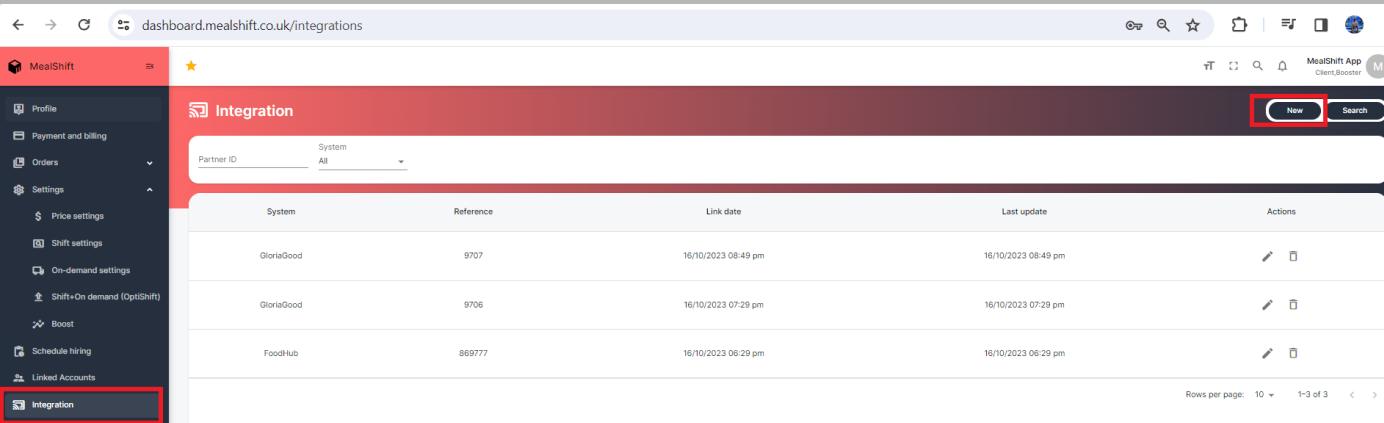
Add you store ID to complete the integration and save.
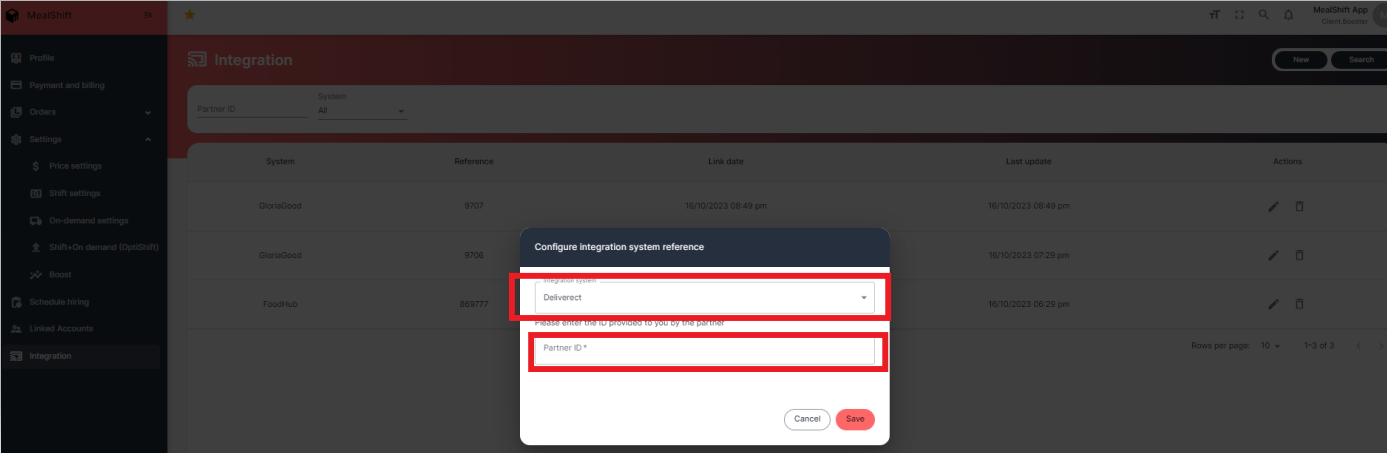
Please follow these steps and let me know if you need further assistance. Happy dispatching!
