Here’s how you can configure MealShift with Otter:
- Contact Nash and request your unique location ID for connecting with MealShift.
- Log in to your MealShift Client Dashboard: https://dashboard.mealshift.co.uk/
- Navigate to Integration and create a new one.
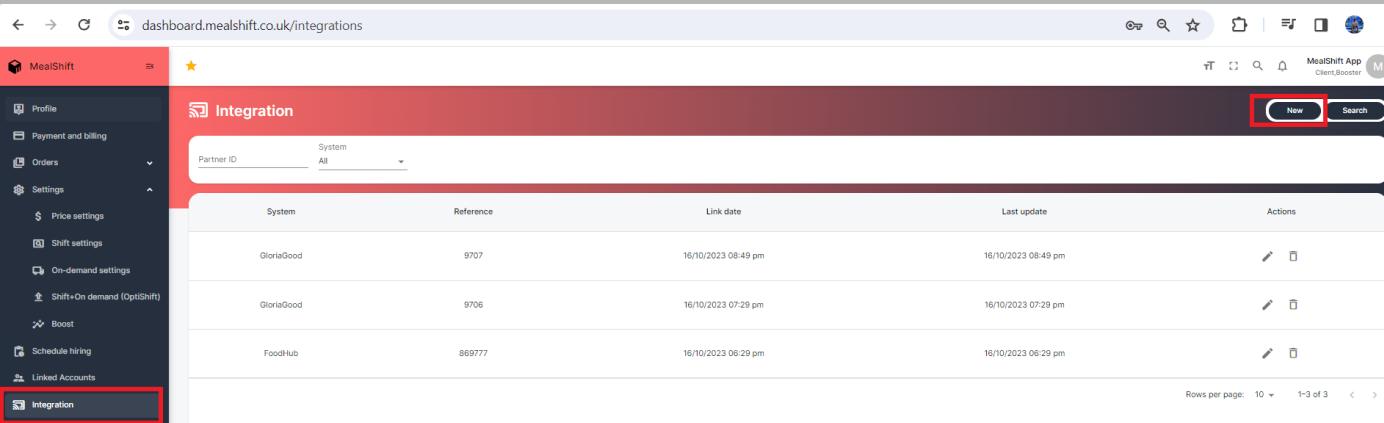
Add you store ID to complete the integration and save.
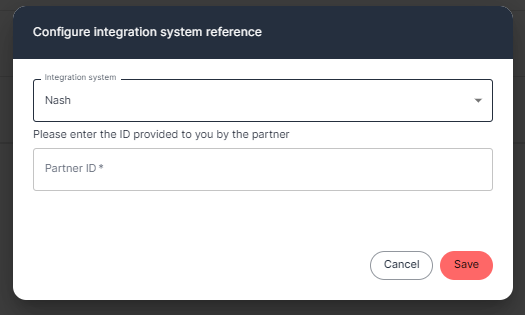
Please follow these steps and let me know if you need further assistance. Happy dispatching!


